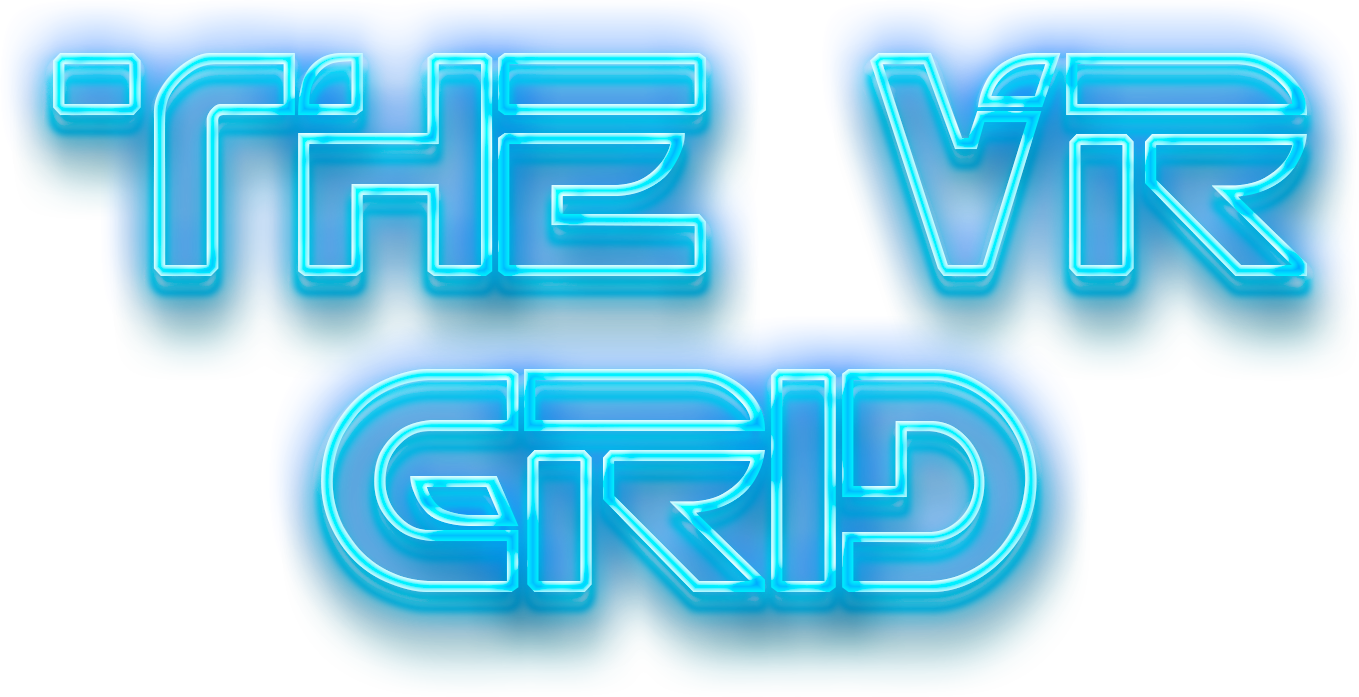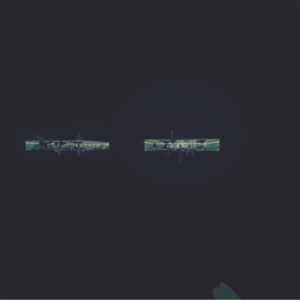Developer / Publisher – 3dRudder
Price – US $99.00
Release Date – November 27th, 2017
Compatible headsets – Rift, Vive & WMR
*3dRudder provided a demo unit for the purposes of this review*
The 3dRudder is a gaming controller, used entirely by the player’s feet. It takes the form of a circular pad, resting on the floor. While it can be used in both non-VR and VR games, it’s marketed more for the latter, and for good reason: The 3dRudder enables a natural-feeling system of locomotion in virtual reality that attempts to strike a much-needed balance between reducing motion sickness and maintaining immersive controls.
It allows for seated, stationary gameplay far less exhausting than what VR gamers are used to. Its dashboard software allows an intricate amount of customization and calibration options, letting you configure a seated VR setup to your own body and playstyle. I’ve been very excited for this product, following its development for the past year, as it does something both important and highly futuristic for VR gaming: Integrating the player’s feet into a VR game’s locomotion system. It’s easy to see why this is exciting, as the 3dRudder is among the first VR-focused controllers that intends to make movement feel as “natural” as possible. But unlike its competitors, such as an omnidirectional treadmill or air-suspended exosuit, which cost an exorbitant amount, this device’s realistic $100 price point makes it the very first such product to truly deliver itself on a commercial scale. While it’s a landmark product that paves the way for more ambitious VR foot-controllers, the 3dRudder itself comes with an expansive list of caveats.
The device’s build quality is overall exceptional. Its body is made from durable, heavy plastic and metal, which I can’t necessarily imagine taking damage with standard use. Some particularly sharp in game strafing has resulted in some unsettlingly noticeable squeaking sounds, however. It doesn’t bend, and I can’t imagine anyone accidentally breaking theirs. Still you shouldn’t test this by standing on it- a practice which the user guide, website FAQ, and somewhat glaring sticker all warn heavily against. The 3dRudder logo in the center looks quite sharp and even makes for a very attractive device. It rests on a rounded set of rubber-coated sensors on its bottom, which also feel durable and make for a nice and compact form factor. This can pick up crumbs and dust on your floor, which isn’t more than a mild nuisance. Your foot placement is indicated by two wide pads on each side of the device, made of bright red rubber, on which your feet won’t slide during heavy gameplay.
While your feet won’t slide, the Rudder itself is a different story. I’ve tested the device on three surfaces: A bushy carpet, a light rug, and a hardwood floor. The carpet was a nonstarter, as it put enough resistance on the Rudder to prevent it from fully reaching the floor, outright preventing my movement in many games. The hardwood floor provided a better experience, with a full range of motion available to my feet. After only a couple minutes of gameplay however, the Rudder will inevitably slide far from the chair. Every five minutes or so, I found myself having to take off the headset just to comfortably reposition it. This was an extreme nuisance and made the experience more frustrating than fun at times. It slid slightly less on a light rug, but even then, sliding was still hindering my gameplay. Even then, sliding was not the biggest flaw with the 3dRudder’s physical design.
I will be blunt on this point: The cable on the 3dRudder is awful. The first issue is its heinously short length of approximately six feet, which doesn’t sound bad- but in my experience, was short enough to severely limit the experience. To reach your computer’s USB drive without tearing it out, you need to make sure the wire has some slack. This alone leaves you with around 4-5 feet, and at this distance, you’re already close enough to your computer to worry about hitting it. This invalidates an alleged selling point in the FAQ, that the 3dRudder prevents you from hitting items in your room. Despite this, I frequently hit things on my desk. In my opinion, the obvious solution was to turn my chair (and the Rudder) around, facing away from my desk. In a serious lack of foresight over this issue, there’s an even more awkward design flaw with the cable: It connects to the 3dRudder through the front. This means that if you’re facing away from your computer, you’re inevitably left with no cable length remaining. When this happens, the cable can easily get snagged under the Rudder’s sensors, to the extreme detriment of your gameplay. Getting its own cable, or even anything else for that matter, snagged under its sensors renders the 3dRudder unresponsive to certain controls. When this happens, you must pause the game, take off your headset, and untangle the cable to get a working experience. This whole issue is more of a hassle than it really should be.
The 3dRudder emits a loud beeping sound, any time you step on it or calibrate it for a game. This can get extremely annoying, as the beeps are frequent, high-pitched, and generally sound unpleasant. This isn’t too major of a problem, however- when in VR, hearing the beeps can let you know when your feet are properly rested on the device. I wish these beeps sounded less comically-obnoxious, but the experience would still be less user-friendly if it weren’t for them.
The overall-solid locomotion experience is probably the best thing about the 3dRudder as a whole. Once you get used to it, moving around in-game is a breeze. Leaning the Rudder forward, backward, left or right moves your character accordingly. Rotating it causes your character to do the same, allowing a full suite of movement without having to leave your chair or turn your head more than slightly. A certain foot movement can also cause you to fly up or down, although this feature was absent from every game I played other than the 3dRudder’s tutorial demo. While its website claims that one of its selling points is a low learning curve, my personal experience with the Rudder strongly disagrees. This device is very hard to get used to, and it took hours of gameplay before my foot movements started feeling natural and automatic. Once this happened, however, I was thoroughly impressed with how smooth and responsive locomotion felt.
It finally hit me when I was walking up a spiral staircase in Fallout 4 VR, where I didn’t even have to think about where I was going- I just moved my feet and found myself walking towards the destination. Although leaning on the Rudder is clearly much less of a realistic foot-movement than real-life walking, it convinced my brain enough to make it truly feel- albeit very mildly- like I was actually walking. I rarely struggle with motion sickness, but this device removes what little that I had. This requires a bit of a neuroscience lesson: when your brain registers foot movements as being associated with visual movement, your brain’s “area-MT (motion-tracking)” optical nerve sends signals to regions of your peripheral spinal cord saying: “Yes, I AM in fact moving.” I never struggle with nauseating gameplay in VR, but if you do, this device will most likely help to some degree. I don’t think I would recommend it entirely based on reducing motion sickness (since it’s not really an issue for me), but as a last-ditch effort- if teleportation or free locomotion don’t work at doing so- this could be an option worth considering. When it works, the 3dRudder successfully accomplishes all that it sets out to do.
Unfortunately, this device only works in specific situations with specific games. Unlike a standard controller, the 3dRudder overrides a game’s input with its own configured control scheme. This either requires a developer to program their game with native Rudder support in mind, or for the Rudder’s programmers to go back and add support for games individually. This is where its peripheral “dashboard” software comes in. This program allows you to calibrate the Rudder with any game that can use it and configure controls in non-VR games to any functions you would like. It also lets you add free locomotion to games which otherwise have teleportation, or even ones with stationary gameplay. Still, even though it’s always exciting to see “[Insert beloved game] support added” in the update log, the sheer lack of games supported is a serious issue.
The dashboard also lets you adjust a complex variety of control options. You can change the speed of movement for the forward/backward, left/right, up/down, and rotation axes. If you enable “smooth mode,” you can also adjust each axis under a different set of parameters- although I’m still not entirely sure what “smooth mode” is supposed to do. You can adjust the dead-zone on each axis, which essentially affects the amount of force with which you need to push to trigger a movement. You can also change the acceleration of movement under each axis, affecting the sensitivity of your Rudder. You can configure Rudder controls to your VR controllers as well, and although this is a nice option, it only has options for the trackpads and triggers- you can’t set any Rudder movements as the grip or menu buttons. The one thing about dashboard control customization that really bothers me, however, is that “acceleration” and “dead zone” options aren’t more straightforward. I spent a fair bit of time trying to find a “sensitivity” option, which would be more beneficial than any of the others. It took a frustratingly long time for me to realize that lowering the dead zone, and increasing acceleration, would have the same effect as increasing the sensitivity (and vice versa). Even knowing this, both metrics for all four axes must be carefully adjusted to match each other for my desired effect (of adjusted sensitivity). This could have been simplified to two sensitivity bars, which could have adjusted the overall sensitivity of movement and rotation controls. What the dashboard presents, rather, is very confusing and user-unfriendly, even though the software itself is easy to navigate.
At the time of writing this review, there are only 32 supported games. This may sound decent, but despite personally owning over 120 VR titles, only 15 of them are supported by the 3dRudder. This is extremely frustrating, made even more so by the 3dRudder’s confusing choices for which games to add support for. Gameplay in The Lab, for example, is largely stationary and really doesn’t need free locomotion. Skyworld, similarly, is a board game, one in which movement is totally unnecessary. Many supported titles are “experiences,” such as Trials on Tatooine, TheBlu, and The VR Museum of Fine Art. These are short, cinematic, and often stationary, and therefore really don’t benefit much from Rudder support. War Robots VR: The Skirmish is already a seated game, and played with the mouse and keyboard, so adding a 3dRudder just complicates things. There are many games on Steam which would benefit from having Rudder controls but aren’t supported. Because the 3dRudder team adds support for games individually, and hypes them up on their website in mini-reviews, let’s go through some of the most interesting examples on a case-by-case basis. Each supported game has its own unique pros and cons when played using this device.
Arizona Sunshine plays decently on the Rudder, setting itself as an average contender on our list. Movement is smooth, and gunplay remains accurate. However, it has one glaring issue: Because you’re sitting down, using the Rudder contradicts some of the game’s environmental design. Your thighs, knees, and chair are at roughly the same height as the game’s many car trunks, which are a primary location for finding ammo. Opening a trunk in a seated posture, ammo is just barely out of reach from your chair. I had to stretch my arms way past my knees, sometimes even standing up and walking forward, to grab ammo. Although this issue is inevitable in Arizona Sunshine, it was still frustrating enough that I eventually just quit the game.
When I saw that the 3dRudder dashboard only had support for Serious Sam VR: The First Encounter and not its sequels, I was a bit disappointed that it didn’t have Serious Sam 3 VR: BFE. The latter is
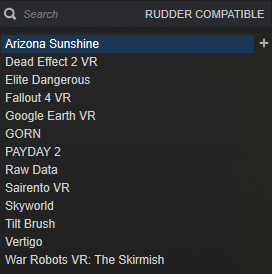
I own over 120 VR games. These are the only ones with any form of 3dRudder support, only one of which is native.
not only my favorite Serious Sam game, but it’s the only VR title of the franchise that I own. I was therefore excited to read, on the 3dRudder website, that this configuration includes support for SS2VR: TSE and SS3VR: BFE as well. Upon launching it, however, I was gravely disappointed. This game’s native control settings contradict with those of the Rudder. When rotation options were turned on (as per the Rudder’s requirement), I could only move forwards, backwards, and rotate- having lost the ability to strafe, which is crucial in a fast-paced game like SS3VR: BFE. When turning rotation options off, I could strafe again, but lost the ability to rotate. This is likely an issue with the game’s control options, and not the Rudder. Still, given this, I would consider Serious Sam 3 VR completely unplayable when using the 3dRudder.
One of my favorite games for VR, I was pleased to find that Gorn plays almost perfectly using the 3dRudder. Movements are smooth, natural, and don’t interfere with your ability to slaughter enemy gladiators. There are a couple noteworthy issues, however, which are less the result of either Gorn or the Rudder itself, and more a result of the controversial way in which the Rudder is presented. For one, I would cautiously consider playing games like Gorn on the 3dRudder to be outright cheating. With the ability to set your speed at any rate you want, outrunning enemies in sticky situations is a breeze. Charging towards enemies at the speed of a car may be hilarious and entertaining, but it genuinely gives you an unfair advantage over them. Of course, you can adjust these settings to your preference, and you might enjoy the game more this way. However, playing with the 3dRudder on speeds as low as Gorn’s standard locomotion feels tedious, and tires out my feet. Therefore, it’s still worth thinking about how the Rudder affects difficulty. Players looking for a fair challenge will likely prefer one of the game’s standard locomotion options.
The other issue with playing Gorn using the 3dRudder involves map design and respawn behavior. With many games, the Rudder doesn’t simply re-configure your controls; it completely replaces them. In doing so, it usually (but not in all games) introduces glitches to SteamVR’s chaperone system. Movement using the Rudder will, in these cases, cause you to move straight out of the chaperone. Games in SteamVR typically set the chaperone as your respawn site, so if you die in such a game when far away from it, you’ll spawn outside the map and fall infinitely through the void. In Gorn, which isn’t programmed to respawn you in such an event, this requires you close and restart the game.
Another issue present in Gorn, but also in many other Rudder-compatible games, is the direction which the 3dRudder’s controls face. Indicated by the obvious design of the Rudder itself, as well as in the dashboard, your feet are supposed to rest on the red inserts. Forward/backward/left/right controls are generally supposed to work accordingly. In what turned out to be a huge majority of Rudder-compatible games, however, these controls are distorted by a 90-degree turn. Pressing forward moves right, pressing right moves backwards, and so on. Since compatibility for games is added individually, this is likely a glitch that could be fixed with future updates. Still, this was enormously confusing to me, until I realized that I could just play with the Rudder at a rotated angle. This is somewhat of a win-win, since it also reduces the aforementioned cable-interference issue that usually occurs when the cable is in its natural position of sticking straight forward. Still, this is a straight-up error with the controller that makes it even more confusing and unpredictable.
One of my favorite VR games, Sairento, has the same problems with 3dRudder compatibility as Gorn. It’s actually quite fun, and works fairly well with the Rudder. The high-speed movement options can occasionally make you feel overpowered, but unlike in Gorn, it’s somewhat welcome here. Sairento is already a game with fast-paced movement, but its native smooth locomotion is not very fast, easy, or effective. Respawning outside of the map is also an issue, but when this happens in Sairento, you respawn at the center, mitigating this issue. Overall, using the Rudder in Sairento is a glitchy experience, but works much better than in many other games.
Another game in which the 3dRudder violates SteamVR’s chaperone, and spawns you far outside of the map as a result, is Vertigo. This game, which has many tight corridors and death traps, is much less difficult when speeds are lowered. Therefore, unlike Sairento and Gorn, using the Rudder in Vertigo doesn’t make you feel overpowered. However, slow locomotion speeds are all the more frustrating when you’re spawned ridiculously far away from the chaperone (which the game considers the initial spawn point). Because Vertigo is a long, linear adventure, I have found myself- upon respawning- spending upwards of five full minutes floating back to the spawn. I say “floating” because of another issue with using the 3dRudder in Vertigo: Flight. You can’t actually fly in this game, but when you walk off a tall ledge using the Rudder, you’re suspended in mid-air, walking as if on a platform. This is a clear glitch in the game’s lack of optimization for external controllers, a glitch I haven’t seen in any other game. Still, it doesn’t happen without the 3dRudder. This is yet another title with a game-breaking issue caused by it, and with an already-limited library of Rudder-compatible games, my patience can only be worn so thin.
One of the most successful 3dRudder experiences I had was in Raw Data. The aforementioned chaperone-violating (which is an issue for a noticeable majority of Rudder-compatible titles) does not happen here; as you move, the chaperone stays nice and snug around the boundaries of your play area. In turn, when you die, there is no risk of spawning outside the map. Playing Raw Data using the Rudder also limits your speed, regardless of your dashboard settings, negating the risk of overpowered movement. This came as a relief to me, as Raw Data is one of only two VR games with Rudder compatibility that includes a working and populous PvP multiplayer (next to Onward, which I don’t have, so I can’t evaluate it). The only problem is how the Rudder interferes with gunplay: In this game, pulling to a complete stop while using the Rudder is extremely difficult. This makes aiming much more difficult, and also makes it hard to grab stationary objects. While this was a significant annoyance, playing Raw Data using the 3dRudder was still a surprisingly playable and fun experience.
Another 3dRudder success story comes with Dead Effect 2 VR. Next to SteamHammer VR (which I don’t have and can’t evaluate), it’s one of only TWO VR games on Steam that have developer-programmed, fully-native 3dRudder control integration. Although it’s unfortunate that so few games have this feature, this also speaks to the exceptional gameplay and movement in Dead Effect 2 VR. Movement is smooth enough that aiming is never an issue, and it’s easy to come to a full stop, keeping it easy to interact with items. Since this game has plenty of loot, I was worried that it would have the same reachability issue as Arizona Sunshine. However, I was relieved to find that aiming at items from a seated distance allowed me to pick them up naturally, without having to worry about my legs getting in the way. Like in Raw Data, the chaperone follows you properly, and you don’t have to worry about falling through the map. Dead Effect 2 VR easily yields the most enjoyment I’ve had from a game while using the 3dRudder.
While less a “game,” Google’s Tilt Brush is a title in which the 3dRudder excels. There isn’t too much of a purpose to playing with the Rudder, but it does allow smooth locomotion where there otherwise isn’t. This makes your canvas feel significantly larger than without the Rudder. Being seated also makes it easier to spend long hours painting intricate works of art, reducing the strain on your arms and legs. The ability to adjust your height offset is also useful here, as it lets you reach higher up for ever-taller paintings. However, these latter two points are questionable, as both options are available for free without need for a $100 3dRudder.
Tilt Brush is an experience that you can easily sit down for, regardless of movement or equipment. The ability to adjust your height offset is also available in the free “Advanced Settings” mod for SteamVR, so it’s not a unique feature to the Rudder. Plus, this mod can even be accessed mid-game from within SteamVR’s dashboard, while the 3dRudder requires you minimize or exit the game for its dashboard. A seated experience may be crucial to using the Rudder, but it’s certainly not an experience unique to using one. This would be less of an issue if height calibration wasn’t advertised as a key function to the 3dRudder. Its website page for Fallout 4 VR reads: “Last, but nos least (sic), we set the height so that you are face to face with other characters (and not small-seated). And, should you want to be taller (or smaller!), you can modify the height offset any time during the game in the 3dRudder dashboard.” This sentiment is echoed throughout various pages of the website. Seeing as you can adjust your height in any game, for free, it’s straight-up mis-informative to suggest that this is unique to playing with a 3D Rudder.
On that note, Fallout 4 VR is possibly the most important game to mention here. Gameplay runs flawlessly, with smooth movement at a fixed, fair speed. Everything works predictably, with a remarkably low number of control-induced glitches. Very few chaperone map glitches affected my experience, and reaching loot was fairly easy. Since trackpad options in Fallout 4 VR affect things like speech and menu navigation as well as movement, it can be irritating to accidentally choose dialogue options I didn’t want or pick up weapons I didn’t need, just from resting my feet a certain way. This was the only issue I had with this game using the Rudder, however. Compared to all my other Rudder-compatible games, my immersion was rarely broken. This is one of the only games that’s fully playable as intended, next to Dead Effect 2 VR. Fallout 4 VR also has one major gameplay factor that makes the Rudder a viable controller option: its length. Most play-sessions in Fallout 4 VR require long, focused hours of play. After a while, it’s easy to get tired. Sometimes, before getting this controller, I’d stop playing just because my legs were getting jittery. When using the 3dRudder, this is no longer an issue, and I can play for as long as I want. This is significant, as it fixes an inevitable, fundamental issue with Fallout 4 VR, which is also one of the most popular VR games currently on Steam. If you’re a particularly massive fan of this game and have struggled with jelly-legs in the past, this is a genuine advantage that the 3dRudder provides. If this device were to take off and get popular for any single reason, I believe it would be this one.
On the 3dRudder website are two free games, developed by the studio for purposes of demonstrating the device. Not only are these games free, but they’re clearly only meant for showcasing, which they do perfectly. The Rudder controls in these games work flawlessly, with smoothness and simplicity paralleled only by Dead Effect 2 VR (thanks to its native support). These games did a good job at showing me how fun it could be to move around with the Rudder. Just playing with the locomotion in them was an absolute joy. The same cannot be said, however, about the games themselves.
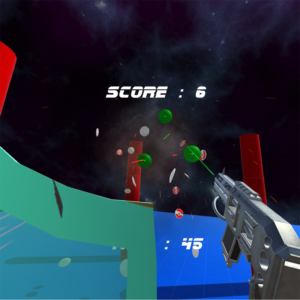
“GunGun” is advertised on the 3dRudder website as “The most playful VR app.” This is why I have trust issues.
In “GunGun,” you spend less than five minutes blasting at slow-moving aliens before the game completely ends (lacking even a replay button). Your weapon’s lasers move far too slowly, and killing enemies feels tedious. Likewise, although enemies shoot you with near-perfect auto-aim, it didn’t exactly feel like dying was possible. The map is both small and empty, besides the bizarre pile of 3D Rudders floating in the middle. Despite having “Space Shooting Contest” as its tagline, nothing about the game suggests that it’s a contest, and very little even suggests you’re in space.
The other game, “Airboard Arena,” is essentially a tutorial for using the device. You must hover around a minimalistic map while hurling balls through giant hoops. While it succeeds at teaching you the basics of Rudder locomotion, it’s only five minutes long, and the controls for picking up and launching balls (right trigger, then left trigger, respectively) are way more confusing than they had to be. I was disappointed by this game’s barebones nature, as the Rudder would work perfectly in a VR sports-racing game such as skate or snowboarding, a genre in VR that currently has no Rudder-compatible representation. This is ironic, since Airboard Arena’s tagline is “The Ultimate Race,” despite clearly not even being a race (let alone “the ultimate” one).
Now, let me be perfectly clear: 3D Rudder’s games are free, and aren’t meant to be more than a demonstration, so I can’t be too hard on them. It’s still worth pointing out, however, that (with the exception of Dead Effect 2 VR), these are the only Rudder-compatible experiences offering controls that accurately showcase how the 3D Rudder is supposed to work. As I pointed out with the wide variety of issues it causes in different games, their control schemes usually don’t port well to the Rudder. This is why each game must individually be added to the compatibility list, and why this list is currently so small.
Before starting any given game, you must configure the device specifically to work with it. Thankfully, rather than having to map out control schemes every time, this process is streamlined. In the 3dRudder dashboard, there’s a simple drop-down list with all compatible games. After selecting one, press the “configure” button, and wait 10-20 seconds, before holding the headset at eye level to calibrate your height. Once the game launches, you must make sure that its native controls are set to free locomotion and free rotation.
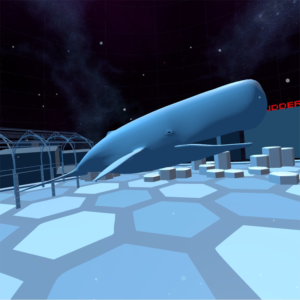
I’m confused as to why the 3dRudder website advertised “The Whale” as a key feature in “Airboard Arena”
Although the calibration interface isn’t bad, this requirement is problematic, and serves as (what I believe to be) the single worst thing about the 3dRudder. This is because you must re-calibrate your Rudder for every Rudder-compatible game you play. Every. Single. TIME. Tired of the current game and want to switch to a different one? You must re-calibrate. Want to play the same game, but closed SteamVR in between play-sessions? You’ve gotta re-calibrate. Hell, even if your game crashes, and you want to relaunch it ten seconds later? Guess what- don’t forget to re-calibrate first. As I mentioned earlier, the process of doing so is streamlined, so it could be worse. However, the simple fact remains: if you intend on using the 3dRudder as an everyday VR system, calibration is a huge increase in the setup time you have to worry about.
Rather than simply clicking a “VR” button, turning your controllers on, and wearing the headset, the Rudder adds a cumbersome procedure that you must complete before playing. The 3dRudder is absolutely not a plug-and-play device, even though it literally describes itself as one on its website. Although this claim is mainly meant for non-VR games,* I still believe that it’s misleading to suggest that the 3dRudder is a plug-and-play device, since it’s marketed heavily towards VR players.
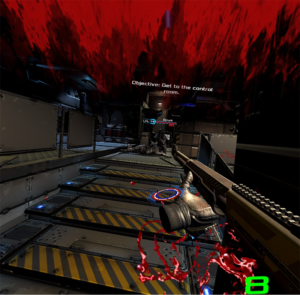
*Note: Dead Effect 2 VR, with native Rudder support, is the only compatible VR title that actually is plug-and-play
Gameplay using the 3dRudder is an extremely glitchy experience. At random moments, for example, everything will begin spazzing-out. The environment shakes as if it’s having a seizure, and your controllers turn into a vibrating, pixelated mess. This obviously makes games unplayable for a number of reasons, but when exiting your game, you’ll notice that VR in general is plagued by this issue. Restarting SteamVR fixes the issue, and all it takes is yet another recalibration to get back in the game. At other times, your VR tracking software will simply crash. Vive’s display freezes, and SteamVR gives a “network lost” error. Thirty seconds later, it changes into a “warning: run room setup” error. Restarting SteamVR, and of course, recalibrating, fixes the issue. This glitch is caused by one of two things: For one, it has a chance of happening anytime you respawn outside the map, such as in Gorn, Sairento, or Vertigo. It’s also likely if you step on the Rudder mid-calibration, and although the dashboard explicitly tells you not to do so, it’s still an easy mistake to make. These and other glitches are infuriatingly frequent and serve as a huge impediment to the gameplay experience. Steam highly recommends that players turn on “beta” mode for its VR client, which includes important updates and is useful for avoiding glitches. In order to properly calibrate supported games with the Rudder, however, SteamVR must have this mode turned off. I’m not sure if these glitches are directly caused by the 3dRudder, or if they’re a result of SteamVR being in non-beta mode. At either rate, playing with the Rudder opens your VR experience up to a number of severe glitches.
This whole time, I’ve barely mentioned the 3dRudder’s most significant, but arguably least pertinent feature: Non-VR gameplay. Unlike VR games, any others can be played with minimum calibration. This is because you can easily assign keyboard and/or mouse commands to the Rudder, which remain consistent throughout every game you play. Playing non-VR games using the 3dRudder is cumbersome and awkward, but it still works very well. As long as your initial configurations are in order, there are no glitches and gameplay works as it should. I believe it’s generally even harder to control non-VR games than VR ones using the Rudder, and since you’re already sitting at your desk for the former, there’s almost no reason not to use the standard mouse and keyboard instead.
This has one major exception: People with physical disabilities. For gamers with impaired or absent arms, for example, the 3dRudder could be an absolute game-changer. For someone missing a hand, who couldn’t otherwise be pressing the WASD keys, the Rudder brings a whole new level of accessibility. The same could be said about VR gamers who aren’t capable of standing for extended period of time, for whom VR gameplay might become more viable than ever. If you’re someone who would physically benefit from seated foot-based locomotion, I can see why the 3dRudder would be an absolutely crucial device. The same can’t be said, however, about gamers who just think it looks cool. If you’re like me and want a VR locomotion controller that uses your feet to provide a more immersive experience, you’re barking up the wrong tree.
All this leads me to the 3dRudders most important, most unfortunate issue. One that’s not only inevitable, but unavoidable, due to its very style. This is a controversial statement, since it de-facto rules out the 3dRudder even if it weren’t for all its other problems: If you aren’t physically disabled, and don’t get severe motion sickness, the Rudder is totally obsolete. You really might as well be using the standard controller’s trackpad. If you’re looking for a more immersive VR experience, there are almost no incentives for you to buy this. You must sit down to use it, and although this has the trade-off of making your experience less tiresome, it also makes it much less immersive. Even without a Rudder, you can play most VR games seated by using better-functioning, free mods to SteamVR. Naturally, however, seated gameplay without a Rudder comes with its own issues. Not only would this make the game less immersive, but it would make motion sickness even worse. This is where the 3dRudder comes in, promising a seated VR experience that remains immersive and eliminates motion sickness as well. While this device succeeds at doing just that, it doesn’t exactly surpass anyone’s expectations.

Movement in Fallout 4 VR using the 3dRudder is easy, and allows for longer play-sessions than without it.
If you’re interested in a more immersive experience with the rudder, you must consider a major trade-off: While seated gameplay removes immersion, foot-powered locomotion gives it back. Even then, the end result still isn’t any more immersive (if not somewhat less so) than playing while standing up without the Rudder. To put it simply, the 3dRudder isn’t exactly doing you any favors in regards to immersive locomotion. This is even truer in regards to its rotation system: When seated, you can’t turn your head past a certain angle or spin your chair around. You’ll either hurt your neck or tangle your cable, respectively. This is why the Rudder’s spin-to-rotate system is crucial to the experience, as it allows a full range of movement that barely requires you to move. Now, this is certainly my opinion, but I know that it’s shared by a significant amount of the Vive and room-scale community: I absolutely HATE having artificial rotation in games. It’s unnatural, discombobulating, and requires an additional control input where you could’ve otherwise just turned around. I personally think that unless your VR system doesn’t support room-scale, there is no reason good enough to voluntarily choose artificial rotation.
The 3dRudder provides a compelling argument to the contrary, however. Being able to rotate using your feet is definitely an improvement to this system, and I tolerate artificial rotation when using the 3dRudder more than when using the trackpad. Its website also boasts that this prevents your cables from getting tangled, and this is technically true, as long as you face your chair and Rudder away from your PC (as I discussed at the beginning of this review). Nonetheless, I don’t think it’s worth it. There still isn’t any method rotation more immersive than the natural room-scale kind, in which all you need to do is turn your head. While a crucial and functioning feature, the 3dRudder’s artificial rotation is yet another factor that makes it less immersive than playing while standing up.
Would I recommend this peripheral VR hardware to the average consumer? The 3dRudder takes one sizable step forward, but two giant leaps backward. It’s a fascinating device that attempts to tap into the commercial market for VR immersion solutions that integrate your feet into locomotion and sees limited success. This is a complex and highly subjective device, for which my judgments can’t be boiled down to a simple recommendation or rating. Priced at a cozy, but still hefty price of $100, it really depends on what you’re hoping to get out of the 3dRudder. If you’re interested in a more immersive form of locomotion for a wide variety of games, you should be looking elsewhere. If you’re a die-hard Fallout 4 VR or Dead Effect 2 VR fan, who wants to put countless hours into those two games without exhausting their legs too frequently or becoming too motion-sick, the Rudder is a somewhat interesting toy that you might want to keep an eye on. If you’re physically impaired and can’t properly use control schemes without use of your feet, then this device could potentially be a must-buy. In the end, it all comes down to your own opinion. The 3dRudder has an overwhelming list of issues that have a negative impact on gameplay, but it still succeeds at doing something new and unique that I hope more products attempt to replicate in the future. If you want a seated, stationary VR experience that’s no less immersive than otherwise, the 3dRudder is worth checking out. If you want to make your experience more immersive, or you’re just interested in a cool new controller, you will likely leave disappointed.