Developer / Publisher – Wildbit Studios / S|ngular People
Price – US $19.99 / EU €19.99 / UK £15.99 / AU $26.95
Release Date – May 08, 2018
Control Method – 1 x Move Controllers
Play Type – Sitting, Standing
Pro Patch – No
Digital Only – Yes
Reviewed on – PS4 Pro
CoolPaintr VR is wish fulfillment when it comes to many PlayStation VR users. The 3D V-art genre has been around a while now with many different titles over many different headsets yet the PSVR has only seen the tiniest glimpses of 3D art mini-games sprinkled into to larger releases. CoolPaintr VR allows you to create almost anything you want in a 3D virtual space and share it with anyone you want meaning the entirety of the experience relies solely on your imagination.
A tutorial explains the basics of creation and then you are off. With 1 Move controller, you point at the area you wish to draw at and proceed. A whole bunch of options are buried all throughout the pop-up menu on the controller and a little VR pencil guy gives you a brief breakdown of how each mechanic works. It doesn’t take too long until you are navigating different sub menu’s and options, selecting specific brush strokes, shapes and modifiers.
Your default creation space is a small black cube the size of PSVR’s tracking area, with grey lines that help provide a little bit of depth to the play space, though if you want to remove those lines and change the background color, you can do that. From this point you just…go. Create whatever you want. CoolPaintr offers up the option to import your own custom picture should you like to have a little inspiration/something to copy. Additionally, you can also import songs from your personal library or just sync up to spotify and create some 3D art to some sick beats which are very welcome features as CoolPaintr contains no in-app music.
The tools at your fingertips include a few different brush types, a huge color palette and a host of predetermined or custom shapes. A symmetry option is available which allows you to make a mirror image of whatever you are creating and some particle additional effects (fire, snow…) are at your disposal to add a little visual flare to your still life pics. Perhaps the most amazing feature in CoolPaintr is the scale option which allows you to create an object then effectively enlarge it to add in smaller details with your tools. When you zoom back out those details will have shrunk in size allowing for very finite details on whatever it is you are making.
Experimentation is key in CoolPaintr and while I have only spent a few hours messing around my skills have improved by leaps and bounds. My initial play had me fumbling with the control scheme, constantly struggling with menu navigation and screwing up over and over as I learned the nuances of each tool. After a few more attempts at creating something presentable, things just started to click, and I began find my way through the menus with ease and my familiarity with every creation tool allowed me to edit my 3D pictures quickly.
My only real complaint with CoolPaintr is that it only uses 1 controller, leaving my other hand useless by my side. I would love to see an option to use both, even if just for some shortcut buttons or for better manipulation of the project as one using just one hand feels a bit cumbersome. There are a few notable missing options (shaders, copy & paste option…) so depending on what you are trying to make, you may have to plan a little to bypass a few of these shortcomings. With that said, Wildbit Studios is working on adding more content, so it may not be too long until issues like that are rendered moot.
Coolpaintr’s largest strength is its biggest flaw. The entirety of your enjoyment is up to you and if you have no drive to create something “cool” in a virtual space then I feel like this would be a giant waste of time for you. For anybody else, if you have even the slightest inclination to start an art project in VR then I say pick this up as soon as you can, I doubt you’ll be disappointed. It’s so easy to lose so much time as your creation begins to take shape and the ‘coming soon’ option to download from and share to the community (through the CoolPaintr website http://www.coolpaintr.com/) makes for conceivably endless fun.
What would I pay? $20 for this is great. There is a tonne of value here and challenging yourself to create more and more complicated pieces should provide hours of fun. Like I said, if you think CoolPaintr might appeal to you, pick it up and start messing around!
S|ngular People provided The VR Grid with a review code for this title and, regardless of this review, we thank them for that!
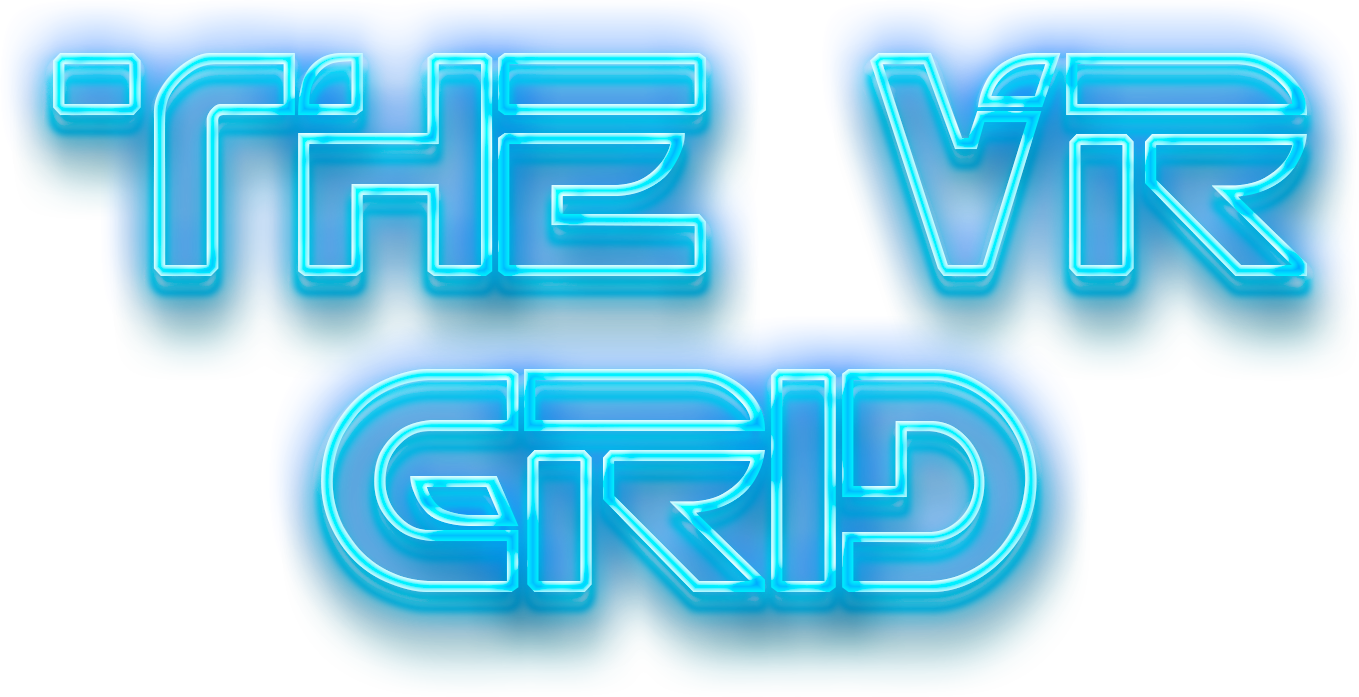
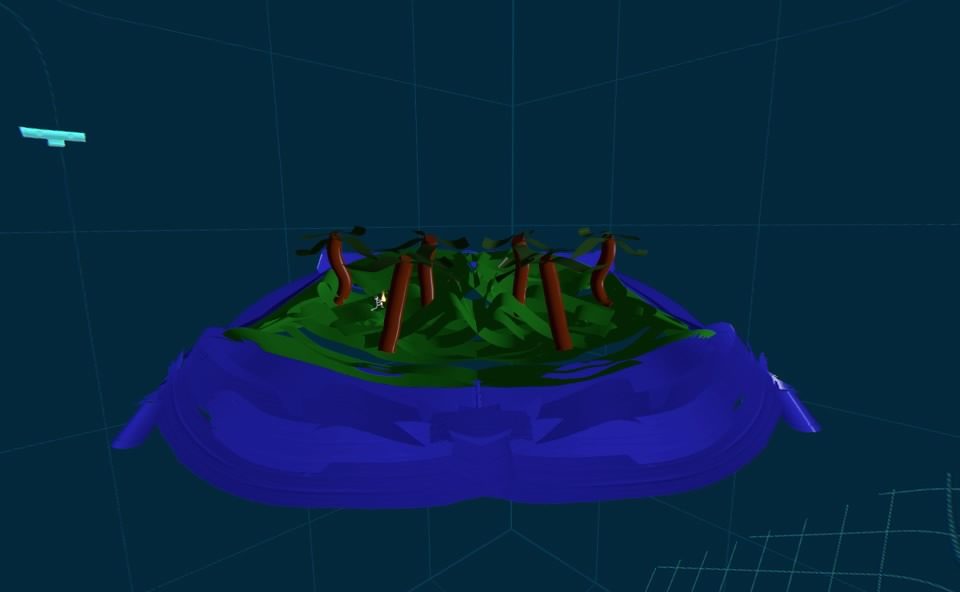
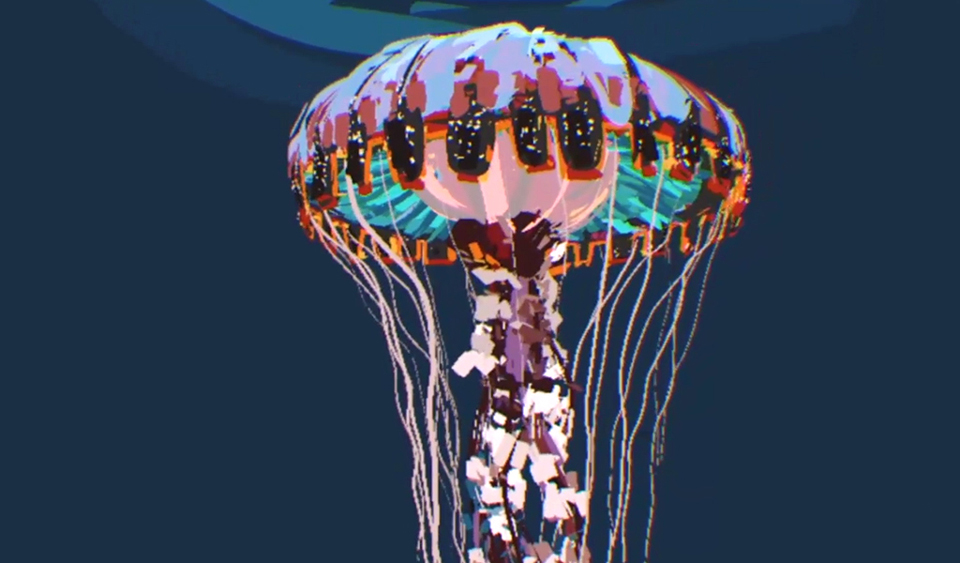






ThatGuyIsWillVR
I am absolutely loving this one so far, though I would have liked to see a copy and fill tool.
Ryan Ouellette
Totally agree